Brain v1.0
The Brain v1.0 tag here refers to the hardware version of the brain and is not mutually exclusive with Amiga OS software versioning.

Find additional information and purchasing options at: Brain product page
Brain overview video
This is out-of-date for brains running v2.x Amiga OS software.
This video only applies to brains running Amiga OS v1.x versions.
Features overview
The farm-ng Brain is an Alpha level product subject to change. Not all features are fully tested and validated.
The farm-ng Brain brings supercomputer performance to the edge, in a ruggedized packaged designed for the harshest environments. The Brain contains a NVIDIA Xavier NX which has up to 21 TOPS of hardware accelerated computing power for machine learning and AI applications, and paired it with a touch-screen display designed to be outdoor-visible, creating both a user-interface and sensor hub in a single, waterproof package. This provides quick entry into the world of artificial intelligence, and a single packaged solution for developing tools and interfaces for outdoor autonomy.
Includes CAN bus, USB, and GIGe ethernet bus options.
Brain assembly
| Specifications | |
|---|---|
| Input power | 12/24 volts (9-28vdc) |
| Power consumption | |
| Screen | 10.1" High brightness (850cd/m2) optically bonded IPS display, 1280x800 resolution |
| Touch | Industrial capacitive touch screen controller, tunable for gloves and wet environment (Tuning requires customization). Multitouch capable |
| Environmental rating | IP64 (As of this design iteration) |
| USB | 2x USB 3.0 (Limited by MicroUSB connectors), Debug connector contains USB for firmware and serial terminal. |
| Network | 1 x M12-8 with 1Gb ethernet capability. Built in WiFi. |
Xavier computer
| Specifications | ||
|---|---|---|
| CPU | 6-core 64-bit CPU, NVIDIA Carmel ARMv8.2 | |
| GPU | 384-core NVIDIA Volta GPU | |
| Memory | 8 GB 128-bit LPDDR4x 59.7GB/s | |
| WiFi | Integrated WiFi with OS drivers | |
Connections
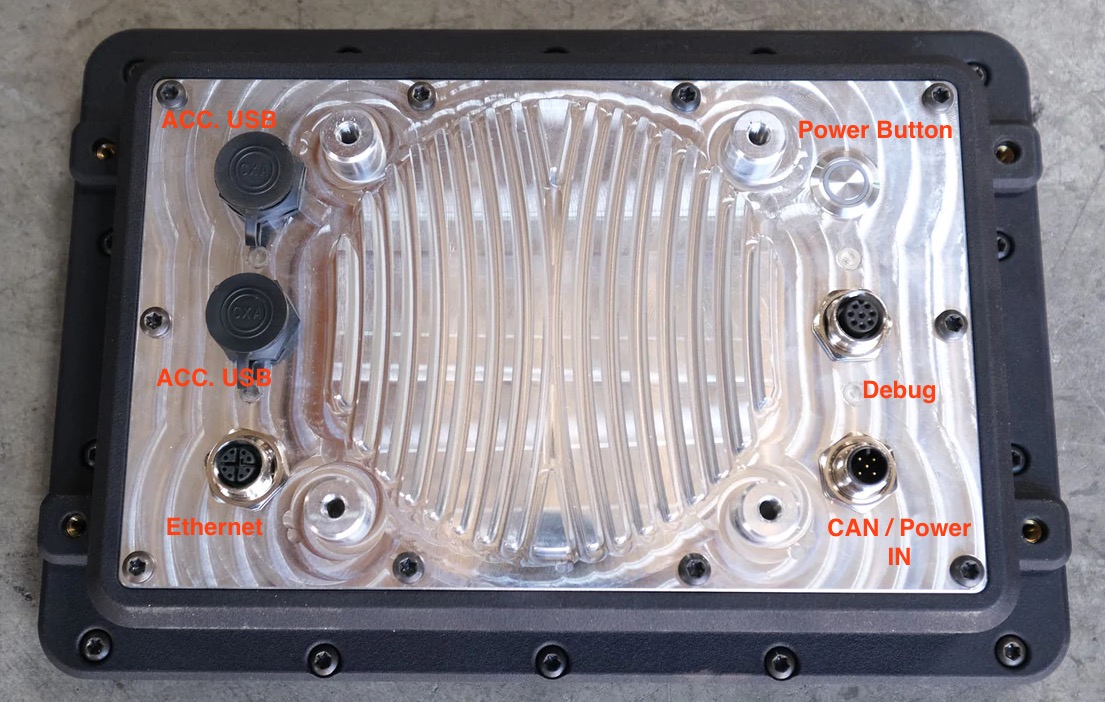
Xavier provides the following connectors and button for IO
- Power button is used for powering up and down the embedded computer
- Debug is for interacting and updating with the OS (See information on debug connector)
- CAN / Power connector provides 12/24 volts and CAN interface
- ACC USBs are two accessory USBs (as of the early version of the display are USB 2.0 Micro USB connectors) that allow attaching USB devices
- Ethernet X coded M12 ethernet connection
Pinouts
CAN/Power Input
Mating connector M12-5 A code female
| PIN | Description | Typical Wire Color | Notes |
|---|---|---|---|
| 1 | Shield | Bare/Green | Should only be grounded at one end |
| 2 | Supply +24vdc | Red | farm-ng uses 24v |
| 3 | GND | Black | |
| 4 | CAN_High | White | Needs at least one termination, and two devices to function. |
| 5 | CAN_Low | Blue | Needs at least one termination, and two devices to function. |
Debug
See information on debug cable here: Debug Cable Overview
Mating connector M12-8 A code female
Debug wire colors based on common cable with flying leads used on farm-ng built debug kits.
| PIN | Description | Typical Wire Color | Notes |
|---|---|---|---|
| 1 | RESET | White | |
| 2 | TTL RX (3.3v) | Brown | Connect to TX of interface |
| 3 | TTL TX (3.3v) | Green | Connect to RX of interface |
| 4 | USB D- | Yellow | |
| 5 | UDB D+ | Gray | |
| 6 | USB VBUS | Pink | |
| 7 | NC | Blue | |
| 8 | GND | Black |